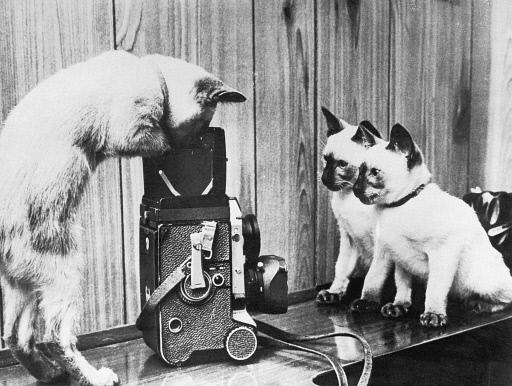Checking out Equipment
- Visit our office during operational hours and provide your name along with your enrollment status in a specific Course Reserve class.
- If you are enrolled in a Course Reserve class, we will check our rosters to determine the equipment that you have access to.
- You will need your Pitt ID to borrow equipment. We will use the number at the bottom of your ID to check out the items to your library account.
- We will inform you of the due date verbally and send you an email listing the checked-out items and their respective due dates. You can also check the due dates in "My Account."
- Co-Inventory steps: Media Services Staff have pre-inventoried the equipment. You are responsible for inventorying and testing the kit and its individual items. Refer to the inventory checklist provided for the specific kit you have borrowed. Confirm the presence of each item and test the equipment to ensure that it is in good working order. Note how the kit is packed so that you can repack it in the same manner.
- If any issues arise with your kit, you must contact us via email at uls-media@pitt.edu within one hour of check-out. Any issues reported after this deadline will be your responsibility, including any replacement fees for lost or damaged items.
* Our final check-out of the day begins no later than 15 minutes prior to closing.
Returning Equipment
- Use the checklist provided to verify that all items are present in the kit, and confirm that everything is neatly repacked. Check to make sure that the correctly numbered/taped are returned with the appropriate kit.
- When returning equipment, please note that equipment can only be returned during our operational hours. Equipment cannot be returned to the Donald S. Wood Service Desk.
- Media Services Staff will visually inspect the equipment and remove the items from your library account.
- Media Services Staff will conduct a detailed inventory of the equipment to confirm the presence of all items. If there are any problems or missing items, we will contact you to resolve the issue. Missing or damaged equipment will be billed to your library account.
*As a courtesy we ask that all returns be received 30 minutes before closing.