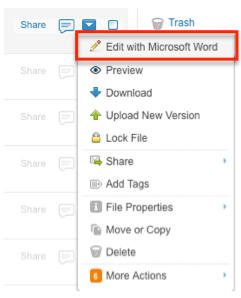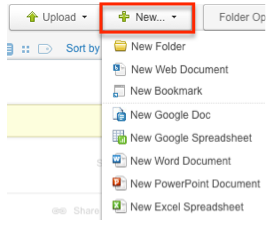Box Edit is an add-on feature that allows you to edit or create files directly on Box. Designed for all file types, browsers, and platforms, Box Edit uses the default application installed on your computer to edit or create simple and centralized content: DOC files open in Microsoft Word, PPT files open in Microsoft PowerPoint, images open in Photoshop (if installed), CAD files open in AutoCAD, and so forth.
You can download Box Edit from this website: https://cloud.box.com/download-box-edit/
The Box Edit installer package is available for both the Mac (DMG format) and Windows (MSI format).
Once you download and installed Box Edit, it will be available on any browser on your computer.
Note: Box Edit is not supported on Internet Explorer (IE) 9, 64-bit
Once you have installed Box Edit, you can edit documents directly from Box. You can use Box Edit is one of two ways: to edit existing files on Box and to create new files on Box.